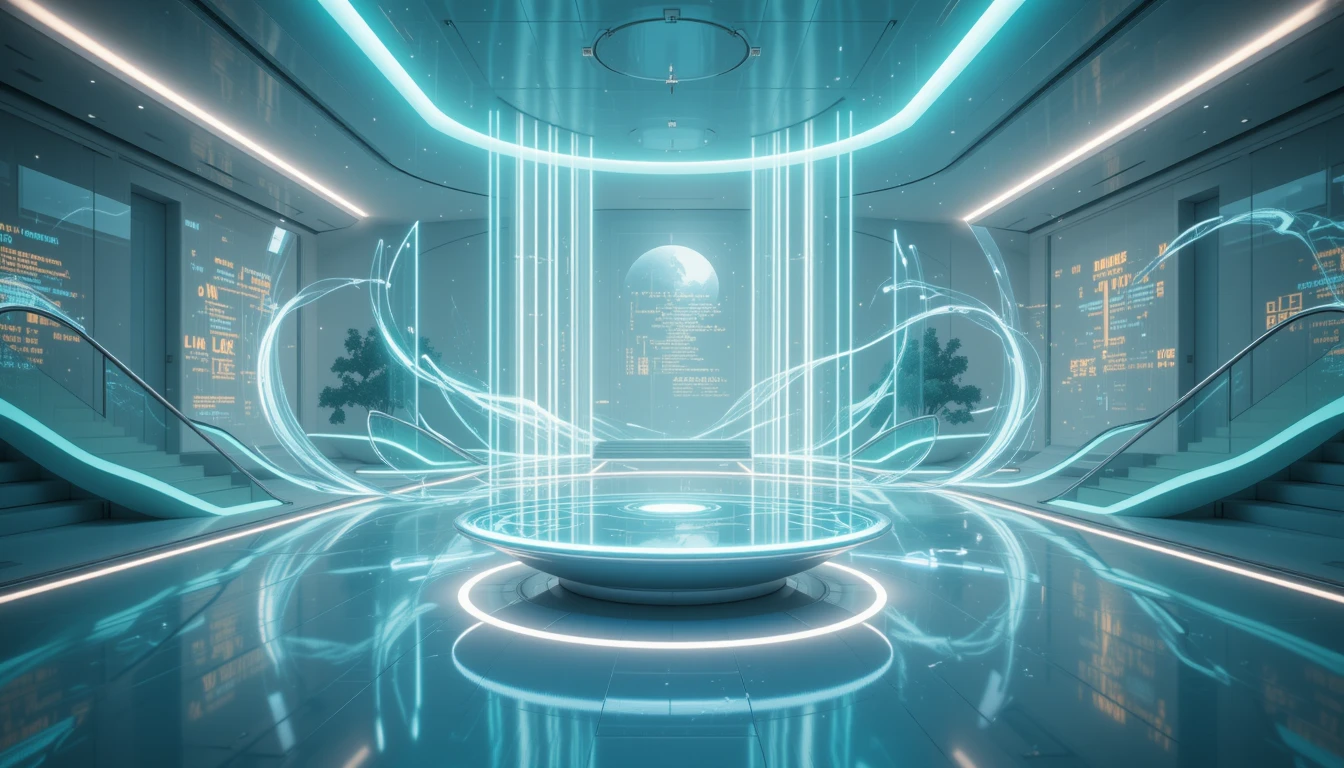Master Claude AI Fast: Full Guide to Features and Pricing
Claude AI Mastery: Essential Features and Pricing Guide
Explore Claude AI’s robust features, pricing tiers, and best practices in this guide. Unlock a powerful assistant for coding, research, and image analysis.
This article will provide a comprehensive overview of Claude AI, a sophisticated assistant developed by Anthropic. It breaks down key features, pricing plans, and practical use cases for developers, researchers, and creatives. Discover how a clean, minimal interface and multiple platform accessibility can enhance productivity and streamline workflows.
1. Getting Started with Claude AI and Pricing Tiers
Imagine stepping into a modern workspace that instantly adapts to your every need – no more waiting for clunky software to load or deciphering poorly designed interfaces. This is exactly what Claude AI, developed by Anthropic, offers: a streamlined, distraction-free assistant engineered to rival industry heavyweights like OpenAI. From its elegant design to its robust functionalities, Claude AI is not just another chatbot. It’s a solution for modern professionals who want efficiency and power at their fingertips.
At its core, Claude AI is accessible as soon as users create an account on the platform’s website. Once registered, users are welcomed by an interface that is both clean and minimalistic. There’s a purposeful absence of clutter, which means that the focus remains solely on generating insightful text-based interactions and executing document analysis. Whether it’s on the web or via mobile experiences available on iOS and Android, Claude AI proves to be versatile enough to fit seamlessly into any workflow, whether you’re coasting through your morning emails or deep in mid-project analysis on the go. This flexibility is reminiscent of popular cloud-based productivity suites that have redefined workspace dynamics in recent years, as discussed in publications like Harvard Business Review.
A Clean Slate for Productivity
The design philosophy behind Claude AI revolves around providing users with an interface that minimizes distractions. In a world where attention is a scarce resource, the platform’s clean slate encourages focus and deeper engagement with the tasks at hand. The simplicity of engaging through text-based prompts is not a compromise on capability. On the contrary, Claude AI is engineered to handle both conversational queries and complex document analysis with equal competence, making it a strategic tool for professionals across different industries. The way Claude facilitates uninterrupted focus can be compared to the philosophy behind apps like Notion and Trello, which prioritize clarity and user-centric design.
Exploring the Pricing Tiers
Understanding the pricing structure of Claude AI is essential for both individual users and organizations seeking to integrate AI into their daily routines. There are three primary pricing tiers designed to cater to varying requirements:
Free Plan: Claude 3.5 Sonet
The free plan is a perfect entry point into Claude AI for those looking to explore its capabilities without an upfront cost. This plan provides access to Claude 3.5 Sonet – a robust model optimized for general queries and document analysis. Despite the free tier having basic limitations on processing volume, it still offers functionality that rivals many paid competitors. Users working on straightforward tasks like summarizing documents or handling everyday research might find this plan more than sufficient. For an in-depth look at how free AI solutions are impacting productivity, consider reading recent analyses on platforms such as Forbes.
Claude Pro Plan: $20 per Month
For those who require enhanced reasoning capabilities and wish to push beyond the basic limitations of the free model, the Claude Pro Plan represents a significant upgrade. Priced at $20 per month, this plan unlocks Claude 3 Opus, which is designed for more complex queries that demand advanced analytical performance. The enhanced usage limits, coupled with faster response times, make it ideal for users who often find themselves wrestling with intricate research projects or requiring robust coding assistance. Professionals requiring extended project management capabilities and urgent outputs appreciate the speed and reliability offered by this plan – attributes often highlighted in tech reviews by Wired and TechCrunch.
Claude Team Plan: $30 per User per Month
For organizations and teams whose workflows demand collaboration and centralized management, the Claude Team Plan stands out. At $30 per user per month, this plan extends the benefits of the Pro Plan by incorporating features tailored for high-volume usage and team collaboration. Centralized billing simplifies budget oversight, while dedicated collaboration tools help teams work cohesively across projects. This plan is particularly useful for companies that harness AI not just as a tool but as a critical component in daily operations, echoing trends discussed in research by ACM and case studies featured on Nature.
The Real-World Impact of Easy Onboarding
The simplicity of the onboarding process cannot be overstated. Users need only create an account and choose their preferred interface – whether web-based or mobile – to immediately start engaging with Claude. This ease of access democratizes advanced AI technology, lowering barriers traditionally associated with high-complexity enterprise software. The design underlines the strategic importance of user experience in technology integration, a principle also seen in the latest studies presented by MIT Technology Review.
Moreover, the intuitive design aligns with current shifts in remote work dynamics, where mobile flexibility and cloud-based services have become essential. Companies and freelancers alike now prioritize tools that are as adaptive as they are powerful. By offering Tiered pricing that scales from individual use to enterprise applications, Claude AI ensures that every user, irrespective of their scale, finds value in harnessing this AI-driven assistant.
2. Capabilities and Use Cases of Claude AI
Claude AI is not merely about providing answers; it is about transforming the way modern professionals interact with information. In today’s data-driven world, having a tool that can not only generate content but also process vast volumes of unstructured data is crucial. Claude AI excels in a myriad of tasks, ranging from document summarization to the generation of complex coding snippets. Drawing from advanced machine learning algorithms and refined data processing techniques, Claude AI has quickly established itself as a champion in delivering operational insights efficiently.
Document Summarization and Data Processing
One of the standout features of Claude AI is its capacity for document summarization. In practice, users can upload lengthy reports, research papers, or financial documents, and the assistant distills these volumes of content into concise summaries that retain critical insights. This capability is especially valuable in research-intensive fields where professionals routinely sift through large amounts of data. For instance, academic researchers and business analysts alike leverage such functionalities to condense and communicate complex information effectively. Detailed industry reports by sources like Harvard Business Review and Coursera illustrate similar trends in digital transformation which echo the need for sophisticated summarization tools.
The AI-driven processing also supports data visualization and analysis, enabling users to transform raw data into actionable insights. Whether it is through generating relevant statistical models or producing clean, easily digestible dashboards, Claude AI’s analytical capabilities support deep data dives without overwhelming the user. This interactivity resonates with data science communities found on platforms like GitHub, where automation and efficiency are continually prioritized.
Advanced Coding Assistance and Debugging
Claude AI’s text-based interface is not limited to simple queries. It has advanced capabilities that are particularly beneficial for developers and tech enthusiasts. For example, by verbally describing the logic of a function, developers can receive detailed code snippets that capture complex functionalities. This unique feature is akin to having a seasoned colleague at your side, offering guidance on coding tasks, debugging, and troubleshooting. In instances where code errors occur, Claude’s ability to analyze error messages and provide step-by-step corrective measures has proven invaluable in speeding up development cycles. This mirrors much of the enthusiasm seen within programming communities and forums discussed on MDN Web Docs and ACM.
Imagine an environment where intricate code refactoring or the rapid generation of a new API endpoint is no longer a laborious manual process. Instead, the assistant can instantly generate prototypes that serve as templates for further refinement. This transformative approach is a testament to the innovation seen in modern automation and performance enhancement within the software development lifecycle, similar to trends highlighted by TechCrunch.
Image Analysis and Document Interpretation
While many AI models focus solely on text generation, Claude AI extends its expertise to visual data interpretation. Unlike certain models that generate visual content, Claude AI’s ability to analyze uploaded images, scanned documents, and PDFs distinguishes it as a dual-threat tool in the productivity space. Professionals such as graphic designers, researchers, and business analysts can upload images to extract relevant patterns, text, or numerical data. This capacity for image analysis is especially useful in sectors where visual data integrity is paramount, be it for verifying scanned documents in legal departments or optimizing graphical content in marketing teams. Related insights into digital imaging and its evolving role in productivity have been well-covered in articles by Wired.
Task-Specific Claude Models
A key part of Claude AI’s robust design lies in its specialized models, each tailored for distinct use cases:
Claude 3.5 Sonet: Balancing Intelligence and Speed
Claude 3.5 Sonet is the model that galvanizes the free tier experience. It achieves a delicate balance between rapid response times and intelligent content generation, making it an ideal choice for general queries and high-throughput tasks. This model is perfect for users who need quick, summarized insights from a document or for generating concise blog posts without delving into the complexities of highly-curated outputs. Its efficient design has become a favored tool among professionals who need to manage information overload without sacrificing quality. Reviews and case studies from various tech publications, including insights on performance published on Nature, emphasize the importance of such balance in today’s fast-paced digital environments.
Claude 3 Opus: Handling Complex Problem-Solving and Coding Tasks
For those facing more intricate challenges, Claude 3 Opus stands as the powerhouse behind the Pro and Team plans. With its enhanced reasoning abilities, this model is particularly adept at breaking down complex problems, performing advanced coding tasks, and delivering in-depth analytics. Professionals in engineering, data science, and strategic planning have lauded its capacity for synthesizing large datasets and generating nuanced interpretations of technical content. Think of Claude 3 Opus as a specialized tool that turns overwhelming challenges into manageable tasks, a quality often compared to the precision seen in automated solutions presented by Forbes in its coverage of AI transformations.
Claude 3.5 Haiku: The Swift Response Model
Meanwhile, Claude 3.5 Haiku caters to those who require lightning-fast responses and lightweight interactions. Designed for rapid-fire conversational queries, Haiku offers a streamlined process for users who need immediate information without the heavy computational delay. This model is particularly useful in environments where time is of the essence, such as live customer support or real-time content generation. Its quick turnaround has been favorably compared to the performance benchmarks of other leading conversational AIs, with performance reviews often referencing detailed analysis found on Coursera and TechCrunch.
Real-World Applications of Claude AI
Claude AI’s versatility makes it suitable for a wide range of professional use cases:
-
Creative Writing and Content Generation: Writers and content marketers can harness its ability to brainstorm ideas, refine narratives, or simply generate drafts. Imagine having a brainstorming session where every prompt leads to a cascade of creative ideas. This is not unlike the creative processes dissected in recent Harvard Business Review features which explore the intersection of creativity and technology.
-
Research and Strategic Decision-Making: In-depth research often involves processing multiple sources of information. Claude AI can extract key insights from lengthy documents, news reports, and academic papers. This capacity makes it a vital tool for strategists and researchers who require a reliable assistant to sift through information and highlight relevant trends. The importance of such functionality is underscored in analytical reports provided by platforms like Nature.
-
Technical Documentation and Coding Support: Developers in need of creating technical documentation or debugging code can rely on Claude AI to generate accurate and structured outputs. The tool’s innate ability to generate code snippets from simple, descriptive prompts minimizes the time spent on repetitive coding tasks, thereby enhancing workflow efficiency. Tech communities on MDN Web Docs and GitHub have begun to incorporate similar AI-driven methodologies into their development practices.
-
Customer Support Automation: For businesses, automating recurring customer queries not only improves operational efficiency but also maintains consistency in communication. Claude AI can generate FAQs, draft responses, and simulate customer interactions based on historical data. This use case aligns with trends in customer service automation discussed within articles on Wired and TechCrunch.
-
Data Analysis and Processing: Professionals working with vast datasets can employ Claude AI to clean, visualize, and interpret data. By generating scripts for tasks such as data cleaning and automation, the assistant streamlines the intricate processes involved in data management. Analytical methodologies that share similarities with these capabilities are well documented on platforms like ACM.
The Synergy of Text and Visual Processing
One of the most impressive aspects of Claude AI is the blend of text-based and visual processing capabilities. While many AI platforms focus solely on generating text, Claude goes a step further by offering advanced image analysis. This synergy not only compresses the traditional barriers between different types of data but also encourages integrated workflows where visual and textual insights can be synthesized for more comprehensive outputs. Users in sectors ranging from legal to marketing have noted the effectiveness of such a unified approach in driving better decision-making processes. Articles on MIT Technology Review frequently highlight the growing importance of cross-modal applications that leverage both text and image processing.
By harnessing the capabilities of Claude AI, professionals can reduce the friction between idea generation and execution. The assistant’s ability to concurrently manage narrative construction, data interpretation, and even image analysis makes it a one-stop solution for accelerating workflows across multiple disciplines. Whether it’s generating reports, drafting technical manuals, or analyzing customer sentiment visually, Claude AI has proven to be a vital asset in the transformative journey towards digital efficiency and operational excellence.
3. Best Practices and Practical Tips for Maximizing Claude AI
In the age of AI-driven productivity, even the most sophisticated tools require astute input to deliver their full potential. Claude AI, with its multiple models and diverse application areas, offers unparalleled flexibility. However, maximizing its benefits is contingent on understanding not only what it does, but also how to harness it effectively. Drawing inspiration from strategic thought leaders and best practices from various sectors, several practical tips emerge for those looking to leverage Claude AI as an indispensable productivity partner.
The Importance of Clear and Specific Prompts
One of the primary practices for ensuring accurate and tailored outputs from Claude AI is providing clear, detailed prompts. Ambiguous requests might lead to outputs that are generic or misaligned with intended goals. For instance, when requesting a summary of a lengthy research document, specifying the exact sections or the desired tone of the summary will yield a more focused result. This principle of specificity is underscored in numerous productivity studies and is a common theme in content strategies discussed by Forbes and Harvard Business Review.
Consider the following best practices:
- Outline a clear objective – instead of asking, “Summarize this document,” specify whether the focus should be on financial insights, technical details, or a general overview.
- Provide contextual background – for example, if the document is related to market trends, mentioning the desired focus on competitive analysis will guide Claude to produce more relevant results.
- State the preferred tone or style – whether a formal business tone is required or a more casual, conversational style. This helps Claude align with the intended audience.
Leveraging Contextual Background for Long-Form Research
When tackling complex research projects or in-depth content generation, it is essential to furnish Claude with comprehensive background information within the initial prompt. Including critical context right from the start allows the AI to construct a more coherent narrative and produce outputs that are highly relevant to the research question. This method mirrors the strategic practices outlined in research methodologies by Coursera courses, where the strength of analysis often depends on context-rich inputs.
For example, in long-form research:
- Introduce the topic with a brief yet detailed background summary.
- Include key points or questions that the research should address.
- Mention specific data sources or metrics that are pivotal.
This strategy ensures that Claude remains aligned with the overarching research goals, leading to more insightful and actionable outputs.
Customizing System Prompts for Consistency
Another strategic approach is to tailor system prompts to align with specific operational objectives. By establishing a customized prompt structure, users can set parameters that Claude will consistently follow during interactions, ensuring that the output remains uniform in style and depth. This customization is reminiscent of practices employed in advanced workflow automation, as described by Nature and other thought leadership platforms.
Key tips include:
- Creating a base template that outlines the standard structure – perhaps starting with an objective statement followed by context and desired outcomes.
- Incorporating sample texts that define style and tone, which Claude can mimic.
- Adjusting the prompt gradually based on feedback – iterative refinement can fine-tune the process, leading to increasingly precise and consistent outputs.
Integrating Claude AI into Professional Workflows
The real power of Claude AI becomes apparent when it is seamlessly integrated into existing professional workflows. Whether utilized in content creation, technical documentation, or collaborative projects, Claude AI has the versatility to streamline operations and enhance productivity on a grand scale. Some practical applications to consider include:
For Developers and Technical Teams
- Use Claude AI to automatically generate code snippets based on descriptive input, thereby reducing manual coding time. In environments where deadlines are tight and error-free code is paramount, this feature accelerates development cycles.
- Employ the AI’s debugging capabilities to quickly identify and resolve code issues. This integration can be particularly useful for large-scale projects where traditional debugging methods can be cumbersome.
- Integrate outputs from Claude directly into project management tools, ensuring that documentation is both current and comprehensive. This method aligns with best practices found in technical workflows documented on MDN Web Docs and GitHub repositories.
For Researchers and Content Creators
- Position Claude as a research assistant that can extract key insights from lengthy materials. Its summarization abilities free up valuable time that researchers might otherwise spend poring over source documents.
- Utilize its creative writing capabilities to generate drafts, outlines, and even first-pass blog content – a tool that can be especially useful for content teams operating under tight deadlines.
- Ensure that every piece of background information is provided upfront. This practice significantly enhances the quality of extended outputs, a strategy echoed in academic guides from Coursera and ACM.
For Business and Customer Support Teams
- Automate the creation of FAQs and customer support responses by integrating Claude into your communication platforms. This maintains a high level of consistency and efficiency, a topic thoroughly discussed in recent Forbes articles on customer service innovation.
- Develop a repository of standardized responses that the AI can deploy, ensuring that the brand tone remains consistent across all communication channels.
- Leverage its document analysis feature to quickly sort through customer feedback, surveys, and market research reports, allowing strategic decisions to be made with data-driven insights.
Continuous Learning Through Iterative Feedback
Even after integration, best practices suggest that teams should consistently review the outputs generated by Claude AI. Continuous learning and iterative feedback not only help refine the input prompts but also contribute to incremental improvements in the AI’s performance. This approach is supported by methodologies in agile workflows as highlighted by Harvard Business Review.
Practical steps for continuous optimization include:
- Establishing a feedback loop wherein the AI’s responses are reviewed and specific areas for improvement are documented.
- Making incremental changes to prompts or context detailing as necessary, particularly after large-scale outputs or critical projects.
- Monitoring the evolving capabilities of Claude AI, as continuous updates and new model releases often present opportunities to further enhance workflow efficiency.
Practical Workflow Tips
To further maximize Claude AI’s capabilities, consider adopting the following workflow tips:
- Batch Processing: When working on long-form research or extensive data analysis, structure input prompts with batch data for more efficient processing. This ensures that the AI can link related pieces of information and generate cohesive content.
- Clear Demarcation: Use clear demarcations or bullet points within prompts to separate different sections of the inquiry. Although bullet points should be used sparingly, they serve as useful markers to delineate between different tasks or sections in a complex prompt.
- Regular Updates: Periodically update templates and prompts based on the latest features and performance metrics from Claude AI. This proactive approach ensures that users always benefit from improvements in AI reasoning and output accuracy, as detailed in technology trend reports found on MIT Technology Review.
Aligning with Strategic Objectives
For any organization choosing to integrate Claude AI, it is essential that the tool aligns with broader strategic objectives. This means more than just deploying an AI solution – it involves rethinking workflow structures, data management practices, and even team collaboration methods. The transformation is reminiscent of digital shifts described in strategy columns on Forbes, where emerging technology redefines traditional processes.
In practical terms:
- Businesses should map out the specific tasks where Claude AI can offer substantial improvements. Whether it’s automating repetitive tasks or providing real-time data analysis, each application should be evaluated on its ROI.
- Encourage cross-functional teams to experiment with Claude AI, thereby uncovering novel applications and creating new best practices tailored to the company’s unique challenges.
- Regular training sessions and knowledge-sharing meetings can ensure that all team members understand how to effectively interact with the AI. Collaborative learning, a theme frequently observed in strategic case studies by ACM, can significantly enhance overall productivity.
Future Prospects and Evolving Use Cases
As Claude AI continues to evolve with new model releases and feature updates, users must remain agile in adapting to these changes. The future promises even more advanced capabilities, from deeper integration of image analytics to more refined natural language processing. Industry analysts and trend forecasts available on platforms like Nature and TechCrunch suggest that the integration of AI into everyday workflows is only set to accelerate.
Organizations that remain open to experimentation and innovation will likely discover groundbreaking efficiencies by harnessing Claude AI. The continuous interplay of human creativity and AI-driven analysis is predicted to redefine productivity in sectors spanning creative writing, technical support, and strategic planning. In this context, the best practices and practical tips discussed here serve as a foundation for those poised to lead in the AI-driven future.
Final Thoughts on Maximizing Claude AI
Maximizing the potential of Claude AI requires a balanced blend of clear instruction, strategic integration, and continuous feedback. With its versatile capabilities – from document summarization and coding support to image analysis and collaborative team functionalities – Claude AI represents a paradigm shift in how modern professionals approach complex tasks. The thoughtful application of best practices, combined with a willingness to adapt and refine workflows, ensures that this powerful tool remains one step ahead in enhancing productivity and driving innovation.
In summary:
- Providing specific, context-rich prompts guides Claude AI to generate outputs that align with desired outcomes.
- Tailoring interactions through customizable system prompts creates consistency and a reliable tone.
- Integrating the tool across various workflows – be it technical, creative, or operational – amplifies its benefits.
- Continuously iterating based on feedback helps in evolving the tool’s use, keeping it aligned with strategic objectives as business environments and technology advances change over time.
As organizations embrace the future of work, Claude AI stands as a testament to how AI can empower humanity by transforming not only individual tasks but entire workflows. Whether generating compelling content, debugging intricate code, or summarizing complex documents, Claude AI offers a versatile, adaptable solution that aligns with the modern demand for speed, efficiency, and innovation.
By following the best practices outlined here, teams and individuals will be well-positioned to harness the full capacity of Claude AI – turning challenges into opportunities and routine tasks into pathways for creative and strategic breakthroughs. This evolution is not just about adopting a new technology; it is about embracing a mindset where clarity, efficiency, and continual learning form the bedrock of progress in an increasingly automated world.
The journey towards AI-enabled productivity is an exciting one, and with tools like Claude AI leading the way, the future is bright for professionals across all disciplines. The strategic insights, practical tips, and detailed understanding of Claude AI’s capabilities presented in this guide provide a roadmap for those ready to transform how they work and innovate. As the digital landscape continues to shift and expand, leveraging such advanced AI assistants will undoubtedly be a key differentiator in the quest for operational excellence and sustained innovation.
In harnessing the transformative power of Claude AI, organizations and individuals are not only addressing today’s productivity challenges but also paving the way for a more agile, efficient, and innovation-driven future. Through clear guidance, strategic integration, and continuous adaptation, Claude AI exemplifies the potential of AI to revolutionize workflows, empower creativity, and ultimately transform the way we engage with complex information in a fast-evolving digital world.